Parent Page
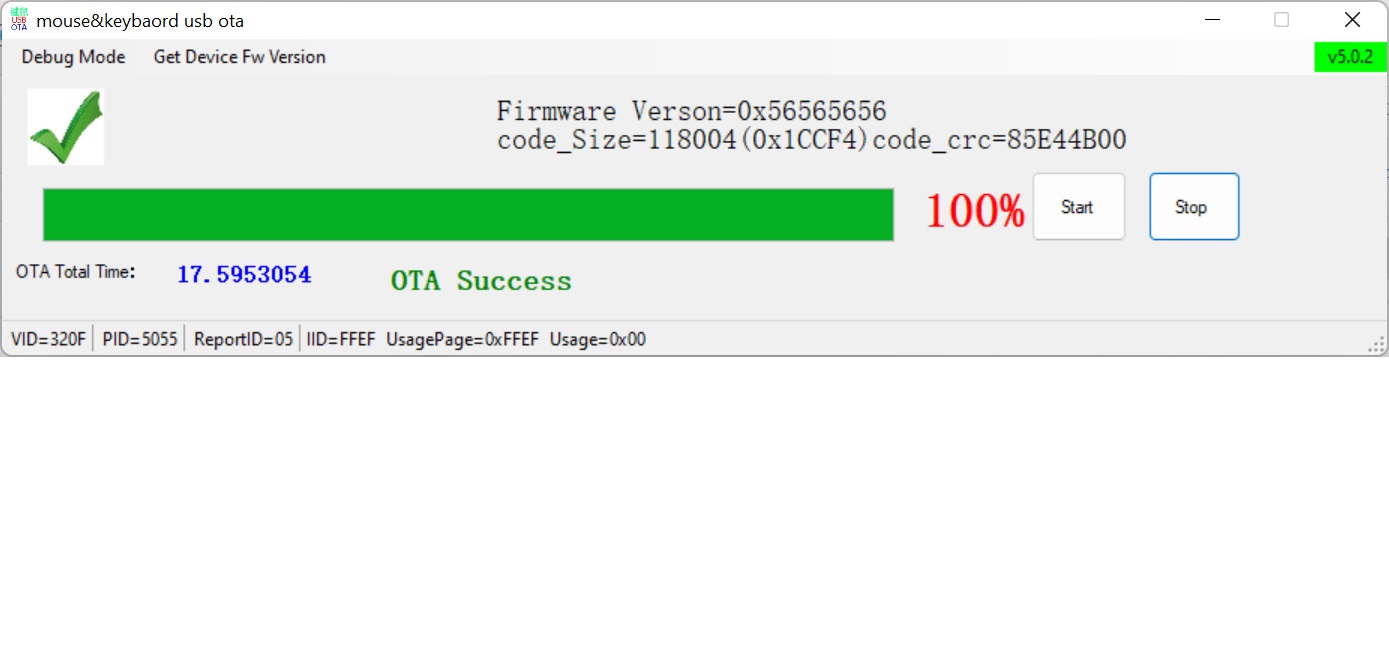

Torx T7 50mm screw driver

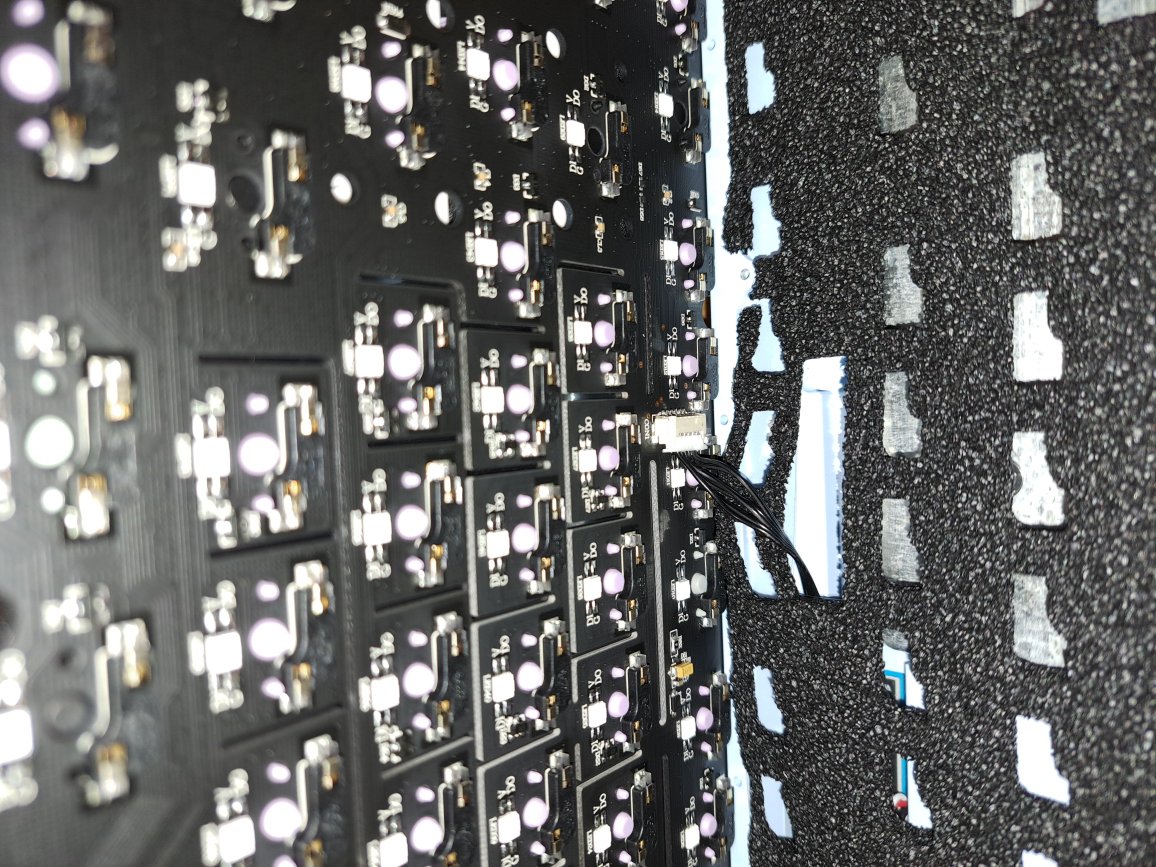
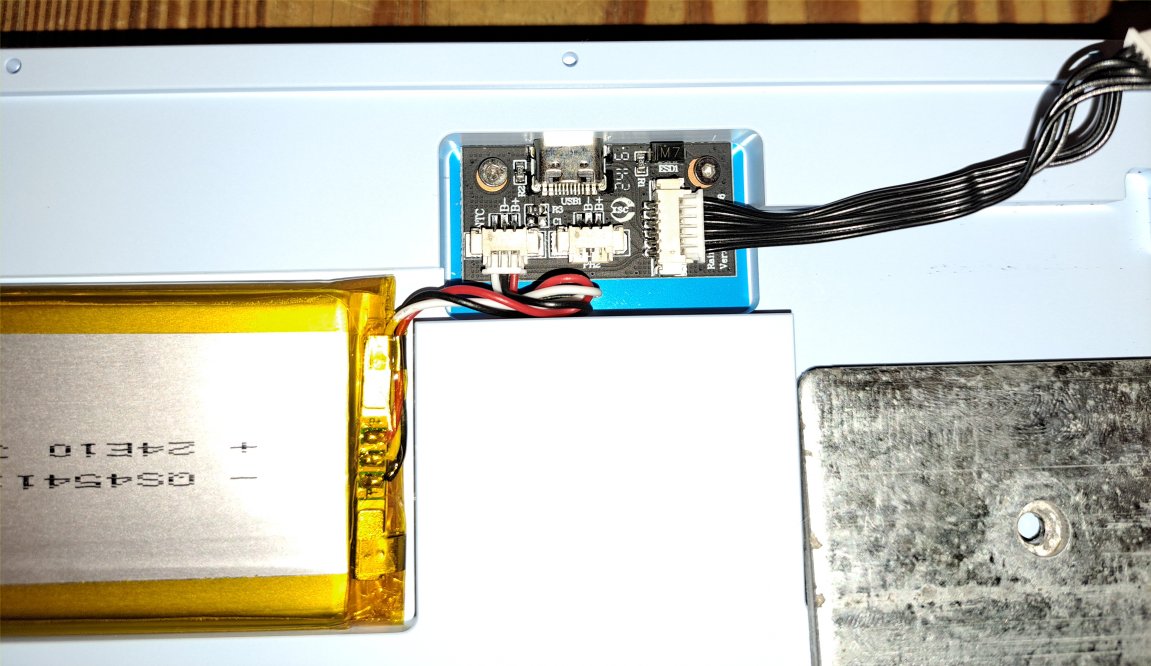
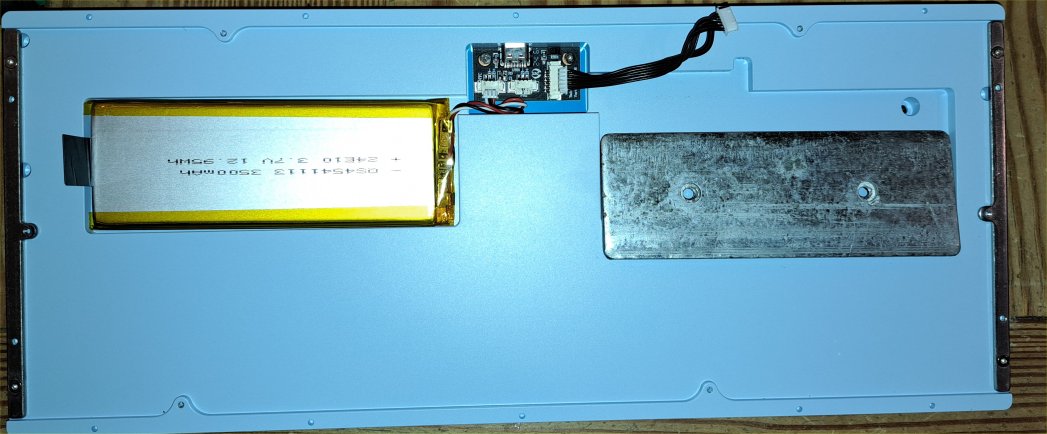
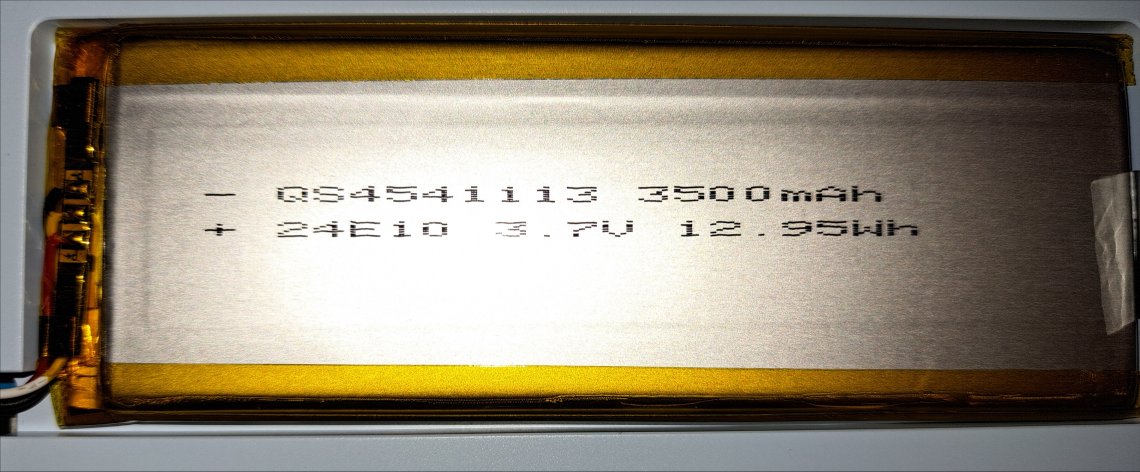
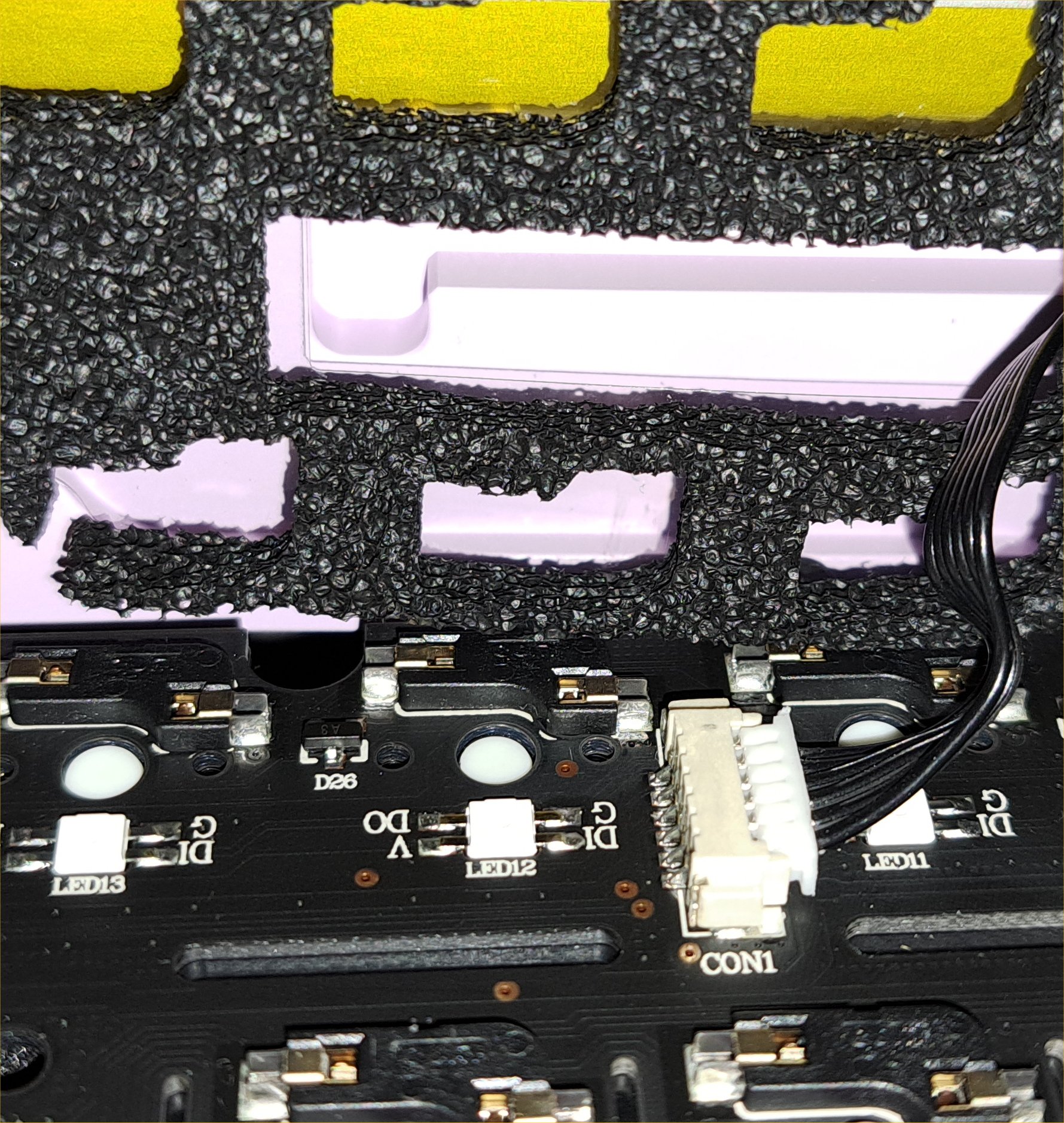
Wobkey Rainy 75 Troubleshooting
Stops working
OK so this is the 2nd time it happened. FN +Space bar does not show Battery. Nothing works. No Lights. If I plug it in I get lights. I fixed this somehow before and I can't remember what I did. OK got it back by Holding FN+Backspace for 10 seconds. It took 10 seconds to activate back light and wake it up? WTF is this thing doing?2025-01-26
So I really tried to use keyboard over bluetooth 1 this morning and costant problems. Would just spam keys then die every 10 mins. In other words I can type fine for 5-10 mins then all of sudden spam the letter p for 40 times then die. No response on any key press. Refused to go into dongle F4 Mode. Just realized I was not clicking function + Tab to switch connection Modes. Was clicking FN+F4 which does nothing. Could only get BT 1-3 to light up again after holding FN+Backspace for 10 seconds. So I decided to reflash firmware. I was on latest version. I did not do a factory reset. If this does not fix I will try that later. I did go into VIA and fix my delete key, etc over wired connection then switched to wireless, after I got everything the wany I want. I figure i'll try dongle F4 first since even scroll on my BT Mouse was acting wonky.2025-02-01
I got the rainy 75 from drop.com. I really like it but I keep having strange issues where it just dies in the middle of typing. I only use it wirelessly. I reflashed the firmware and that seemed to fix it for a couple days. I have Standard Version so comes with RGB and one battery. Can I purchase a replacement battery? Can I use two battery's in this model? I have a feeling something is off with this battery as the battery level indicator seems random. Like I'll try it and it will show full then 2 seconds later it shows 3, then 6, etc. I already swapped a bunch of switches and used via to customize so I really just want to fix it.Screen Shot
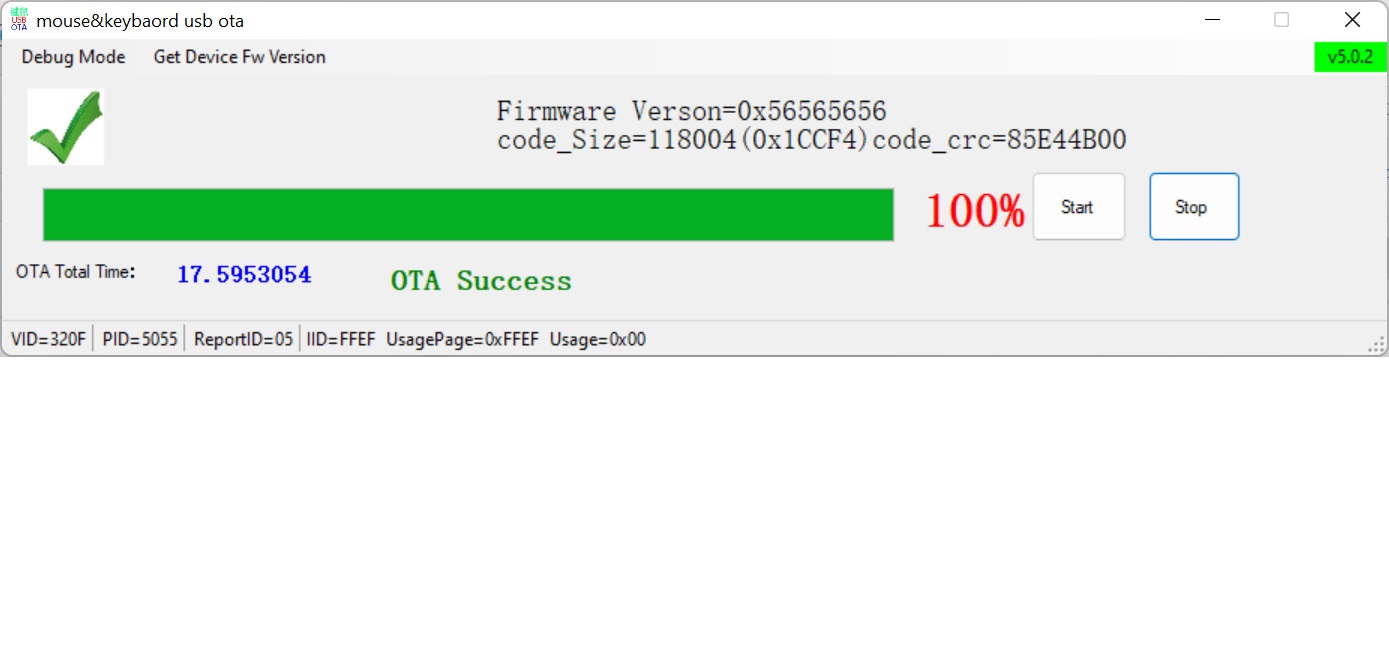
2025-2-2 Battery check

Torx T7 50mm screw driver

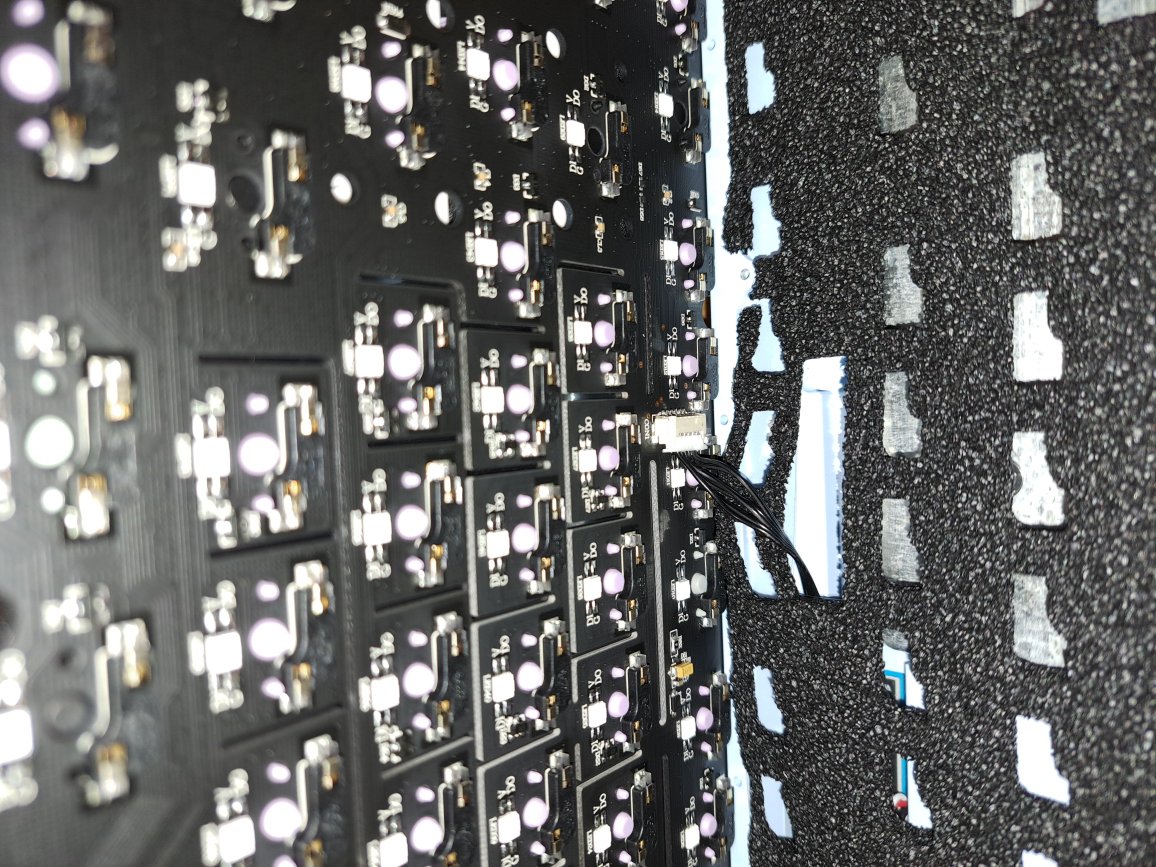
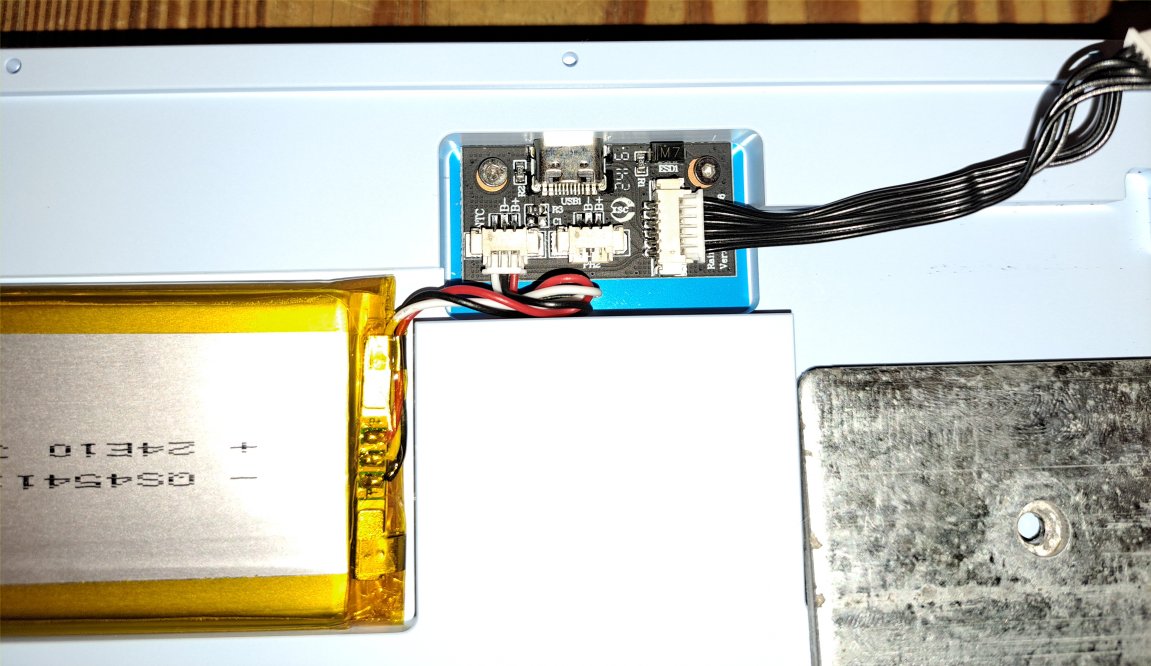
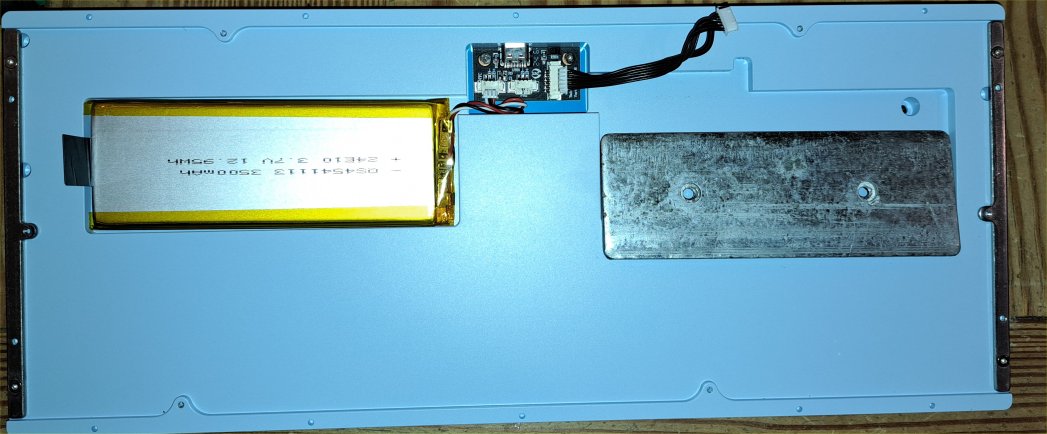
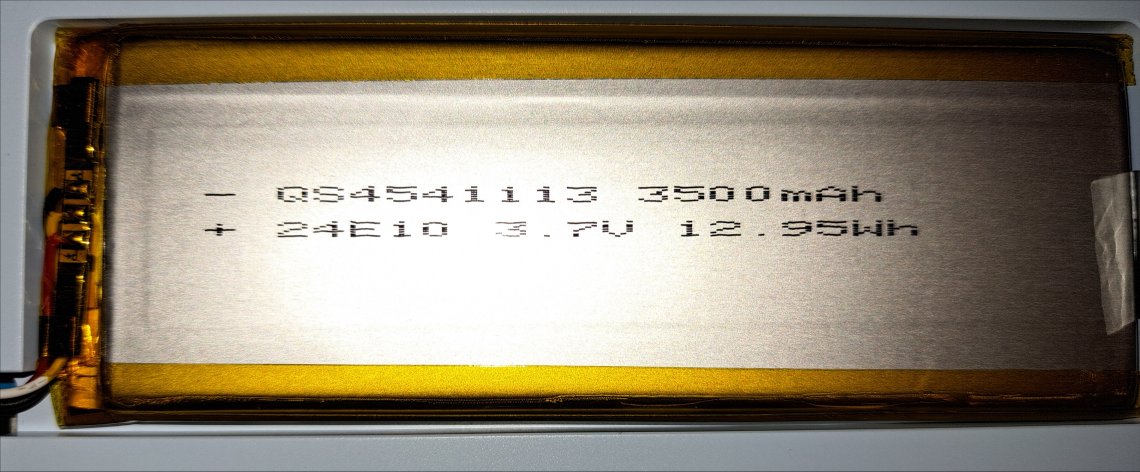
- Torx T7 50mm screw driver
- Nothing seems loose
- Battery -QS4541113 3500 mAH + 24E10 3.7V 12.95Wh
- QS: Likely the manufacturer's or series code.
- 4541113
- 45 mm == 4.5 mm thickness.
- 41 mm == 1.61417 Inches (Height)
- 113 mm == 4.44882 Inches (Must be width Length)
- NTC battery
- NTC stands for negative temperature coefficient, and it refers to a thermistor that monitors the temperature of a battery. NTC thermistors are often used in lithium-ion (Li-Ion) batteries to help prevent overheating and other safety issues.
- Three wires NOT 2.
- 24E10 is most likely date of manufacture
2025-09-10
- FN + Spacebar Charge indicator only displays after connected.
- Since reconnecting the keyboard seems to have stabilized but the battery has problems
- It jumps from full charge to almost empty charge within 1 hr
- In other words I charge it so it's green on #'s up to 9 or 0
- Then it drops to a 3 or 4 within 30 mins. Never see it show battery level at 5,6,7,8
- Either the battery is dying or the firmware is not displaying with 1 battery correctly.
- Becuase of this I purchased 2 batteries off of ali express for 40$
- See local batteries link. New batteries seem good so far.
2025-11-27
- So now I know it was not the battery since I replaced with two batteries. See batteries
- Sometimes it will not respond to key presses.
- Sometimes all the lights show red
- Flakey as hell and unreliable
- Charge Indicator unreliable max of 5, drops to 1 in less than an hour.
- Gotta be power pcb board, connection wires or keyboard pcb board.
- I am going to swap keyboard pcb board in std blue INTO the purple to finally figure out what is defective.
2025-11-27
- I connected the rainy std blue main pcb to the purple pro duaghterboard and it works fine.
- The purple pro still has it's usb-c daughterboard and 2 stock batteries.
- I did not close it with the top of the case and screws.
- I connected the purple pro main pcb with the rainy std blue dughterboard and it works fine.
- The rainy std blue still has it's stock daughterboard and 2 NEW batteries.
- I did not close it with the top of the case and screws.
- The purple pro main pcb is now letting the two batteries get full charge.
- Why is evertyhing working fine?
- While swapping them I noticed something.
- There is a 6 pin JST cable connecting the main keyboard PCB and the USB-C Daughter board.
- Trying to disconnect the 6 pin JST cable from the Main PCB on the purple pro was extremely difficult.
- I had to use lots of pressure and wiggle it like crazy to get it to finally come out.
- On the faulty rainy blue std it just fell out. No pressure at all.
- Even If I push really hard back in it feels like it loose.
- So now I think it's conection issue from the JST connector on the main pcb.
- I think this connection issue can be made worse while closing the case.
- I noticed on the back of this PCB this JST connector juts our more than anything else on the back of this PCB.
- There is a little crater it's SUPPOSED to squeeze in too when nestled into the metal case.
- If this connector is not in that hole it will just get pulled out as it's pushed down making the connection loose.
- In fact now I think it's best to settle the PCB in from the right and slide it left so that the back of the JST connector hits that wall in teh crater and can force a better connection
- Becuase this cable is so short doing this is difficult
- Verifying anything is next to impossible as there is to much foam in the way
- Anyway now I think it's this JST connector problem
- We need to make sure connection is pushed in as far as possible and it's in that hole properly before screwing everything back together.
- see pcbswap
- see jst connector and hole it's supposed to squeeze into below.
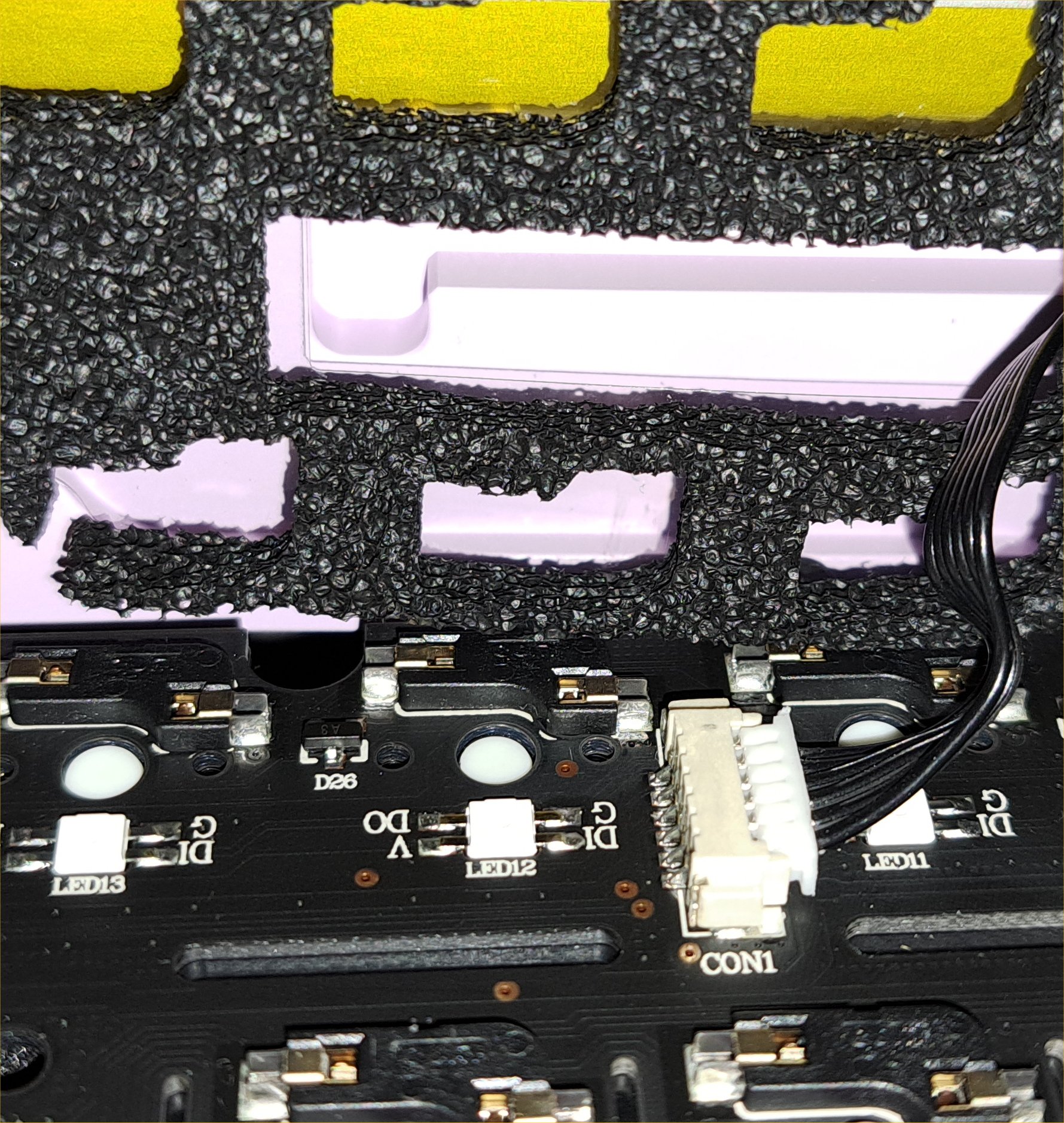
2025-11-28
- So now I am pretty sure it's the 6 pin cable that connects from the Main PCB to the USB Daugher Board pm the Std Blue.
- I tried to put the blue case back together and nothing worked.
- As I move it around while connected and on I can see the Bluetooth light going off and then on again like it's trying to reconnect.
- I tried connecting the cable backwards same thing.
- I can't tell if it's a problem with the wire or connection but it't totally flakey.
- Searching for JST in discord for rainy 75 I found others with same issue
- Amazon Link 1
- Ali Express Link 2
- It's important that the cable is JST 1.25mm spacing, 6 pin and reverse direction.
2025-11-29
- The Alibaba link not ship to US so we need exact specs
- JST 1.25mm, 6pin, Double Connector, Reverse Direction
- I measure 7.6 or 7.7 CM
- So I would think 10CM or 100MM would be OK