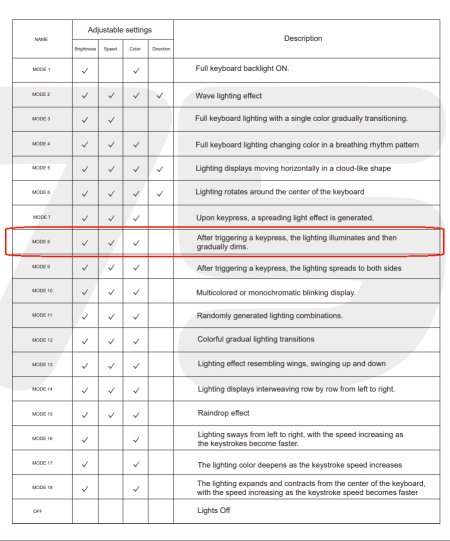Parent Page
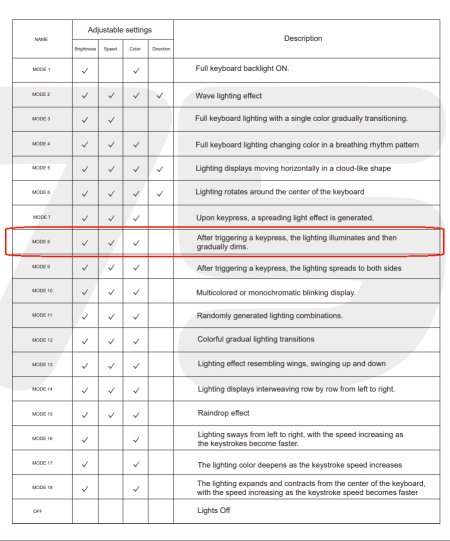
Wobkey Rainy 75 Lighting
RGB Lighting
- FN+Backspace -> turn back light on and off.
- FN + | -> Switch backlight mode
- FN + Enter -> Switch color
- FN + Up Arrow -> Increase brightness
- FN + Down Arrow -> Decrease brightness
- FN + Left Arrow -> Slow down lighting speed
- FN + Right Arrow -> Speed up lighting speed