Parent Page
Manual

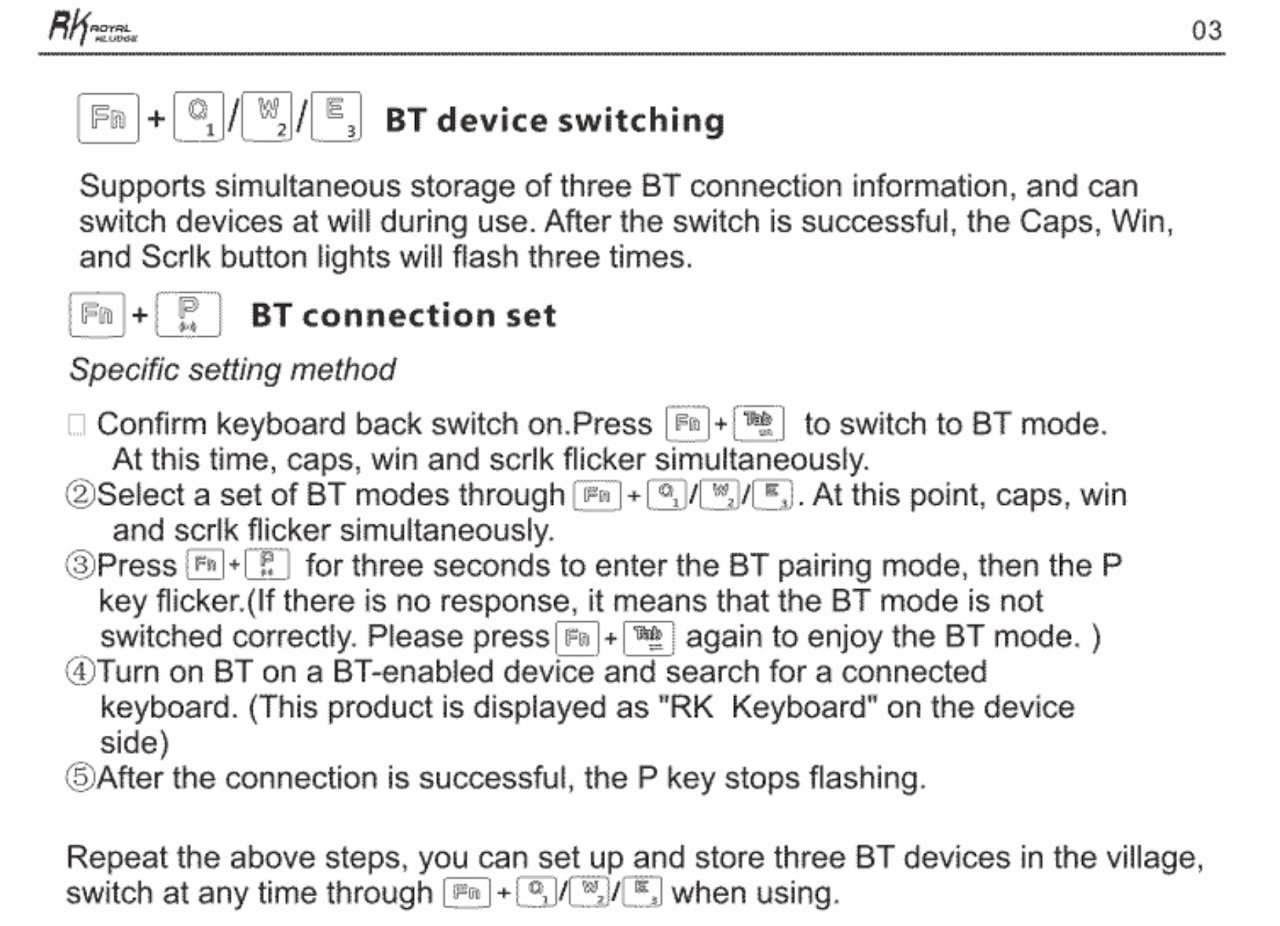

RKG87 Mechanical keyboard
Blue Tooth Paired Device Slots
- Q - ?
- W - Renior (TV PC)
- E - ROG Ally
Links
Royal Kludge Web SiteManual
The i Key is malfunctioning
As of 2024-12-29 the p keycap broke. Even though I made the i key better, it's still to unreliable. This keyboard can only be used to store key cap sets. Throw it above the garage and stop using it. Now the i key keeps double pressing. This keyboard can go into the trash.- Only 1 out of every 4 presses registers.
- Need to press hard.
- I think switch is soldered to board?
- Using screw driver applying pressure to base of switch side hard seems to get it working.
- Will see how long it lasts.
Info
- Cherry Reds
- B07B4BT9M6
- Purchased ??$ off Amazon ????-??-??.
- Can do 3 Device Bluetooth.
- Appears as RK Bluetooth Keyboard.
Custom Key caps

Pairing
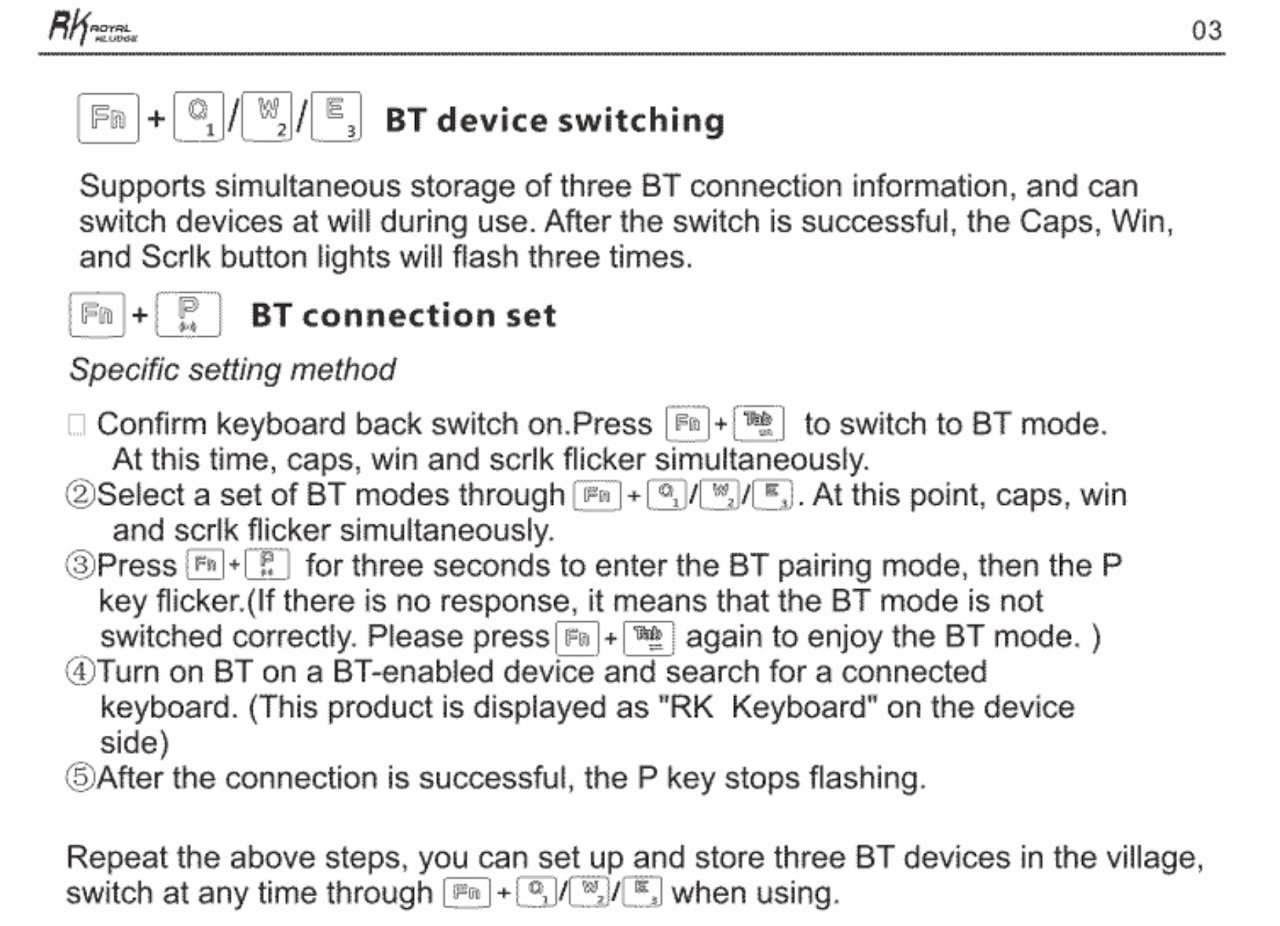
BlueTooth
- Fn + Tab
- Turns Bluetooth mode on and off. In other words if you want to use USB Wired Connection the mode must be set here. I use BT always so we really don't need this key unless for some reason we want to user wired. Or by Mistake we turn on wired mode.
- Fn + Q
- Bluetooth device 1
- Fn + W
- Bluetooth device 2
- Fn + E
- Bluetooth device 3
- Fn + P
- Enter Paring Mode Foe what Ever Device 1-3 you have currently selected above.
- So If you want to Pair Device 2.
- Fn + W
- Then
- Fn + P for 3 seconds.
- Appears as RK Bluetooth Keyboard
Turn Off Backlight
FN+Down ArrowKeys
