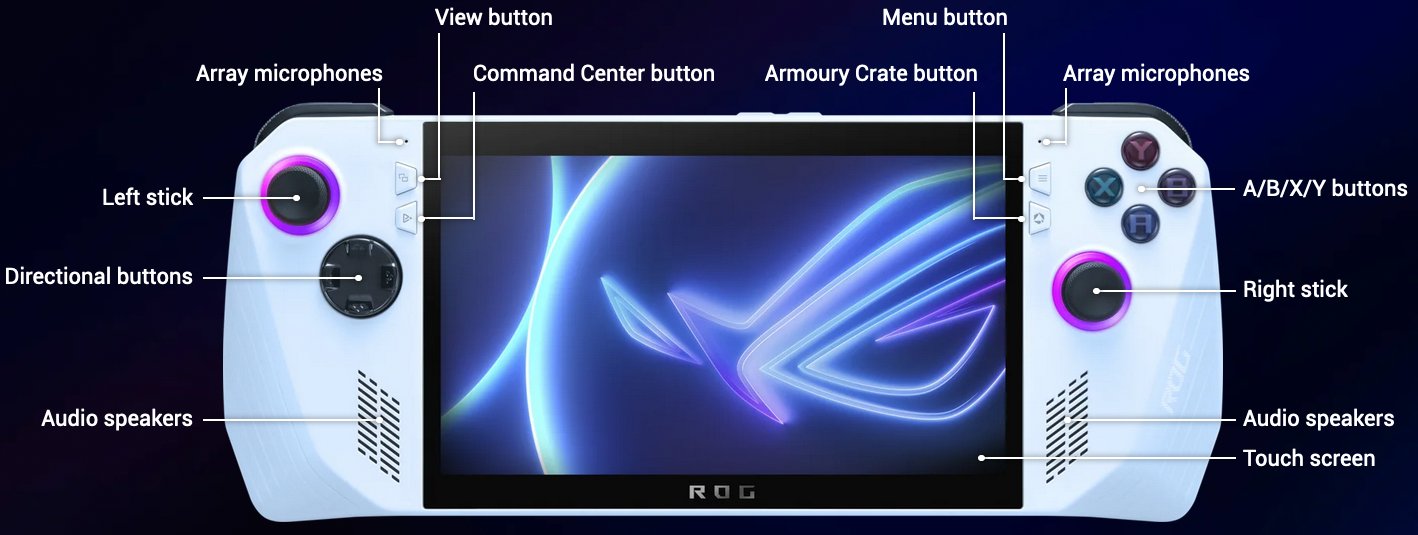Parent Page
Command Center Button
-
Buttom Left White Play Symbol
Must get used to the Control Center to use
Pops up on top of game, UI or desktop
- Operating Mode
- Control Mode
- Game Profiles
- Keyboard
- Real Time Monitor
- FPS Limiter
- Show Desktop
- Embedded Controller
- AMD RSR
- 10 Watts - Silent
- 15 Watts - Performance
- 25 Watts - Turbo
- Auto - uses the settings you make per game in Armoury Crate. Can be configured by clicking the game settings in Armoury Crate
- Gamepad -left stick for navigation and the A button for selecting items
- Windows - Use for navigating windows desktop
Sections
Operating Mode
Control Mode
Image